At work, our dev team works with various technologies like NodeJS/Typescript, Java, Go…
And from time to time, we need to revisit a project to make some changes. And often, it’s the same story:
Oh yeah, but this project is legacy, it doesn’t compile with the current versions anymore. I either have to rewrite everything or reinstall an old version that’s no longer available on Debian…
Sometimes we also hear:
Well, it works on my machine. What version of Node do you have? Because it only works with version 22 or 23, I can’t remember…
And especially:
Oh! Your CI is broken again 😉 You probably don’t have the right version. Tsk tsk tsk…
That’s when I found this little tool that will solve all my problems!
ASDF !
It comes as a binary that you place in your $PATH (e.g., ~/bin).
Then, you need to add 3 lines to your .bashrc / .zshrc / .your_favorite_shell_config_file.
More details here
For example, for Bash:
export ASDF_DATA_DIR="$HOME/.asdf"
export PATH="${ASDF_DATA_DIR:-$HOME/.asdf}/shims:$PATH"
. <(asdf completion bash)
After that, it allows you to install a multitude of tools in almost any version! It achieves this through plugins selected by the team, but you can also use community plugins or create your own!
Example with Go :
Imagine I need to test some software with version 1.24.2 because it includes a super cool feature…
Ubuntu only offers Go 1.22… I could install it manually, but doing that for every version is tedious and not very convenient.
(Yes, I know I could also use the toolchain option in the go.mod, but that’s not the point here)
asdf plugin add golang
asdf install golang 1.24.2
Simple, right? Plus, I don’t need to add the plugin again next time!
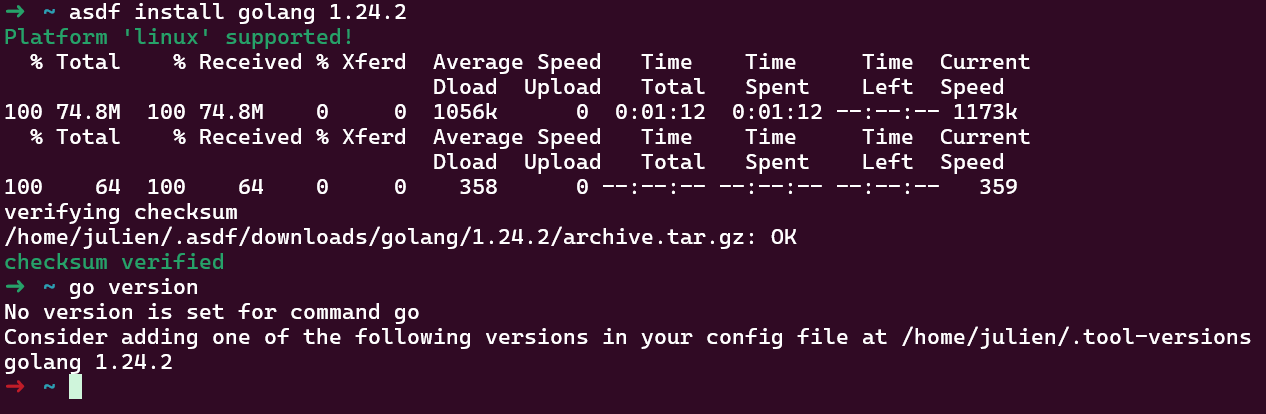
Well, it doesn’t work… And on top of that, I broke my Go!
Don’t worry, this is where the magic happens!
Go to your project and enter the magic formula asdf set golang 1.24.2 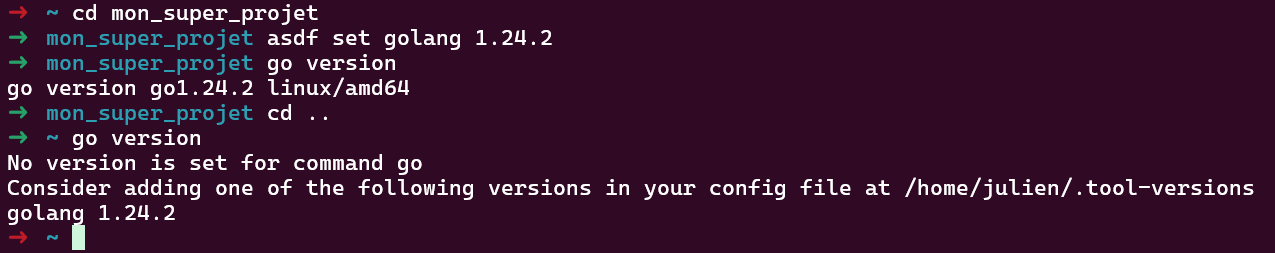 OK, but what about other directories???
OK, but what about other directories???
We’ll tell asdf to use the system version for everything else asdf set -u golang system 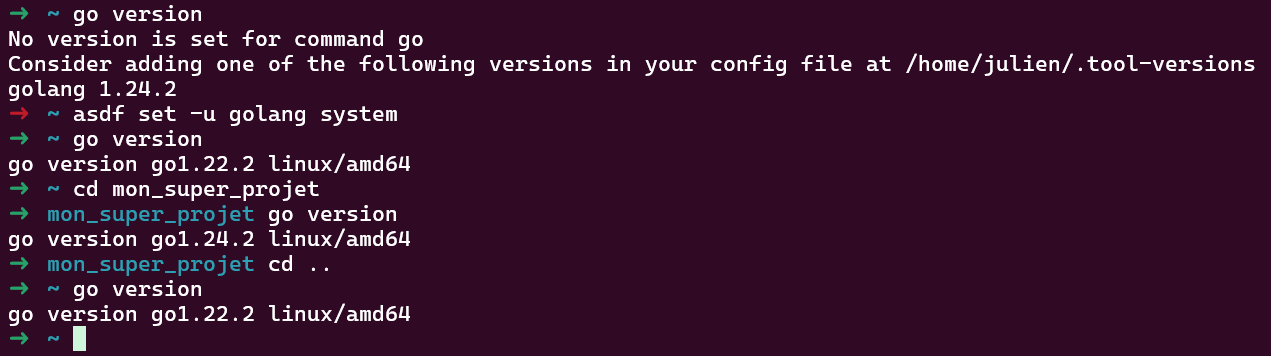 As you can see, as soon as you’re in your project folder, you have version 1.24.2, but everywhere else, it’s the system version!
As you can see, as soon as you’re in your project folder, you have version 1.24.2, but everywhere else, it’s the system version!
You’ll also notice that a .tool-versions file has been created.
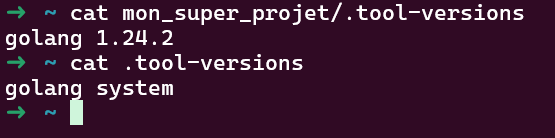 You need to add it to the project so that everyone uses the same version! (As long as they also have asdf installed 😉)
You need to add it to the project so that everyone uses the same version! (As long as they also have asdf installed 😉)
Note: Go tools are also in the asdf folder, so you’ll need to reinstall them with each new version! (After running asdf set)